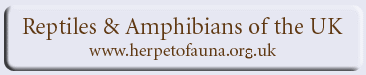 |
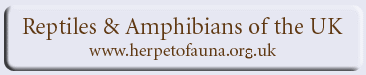 |
Uploading photos: |
| Author | Message |
|
tim-f Senior Member Joined: 13 Apr 2008 No. of posts: 60  View other posts by tim-f |
Posted: 03 Mar 2010 Hi all. Not so much photography, as how to re-size your photos before uploading them to the forum. A lot of people don't seem to re-size them, which means they don't display very well on a "normal" screen. I used to re-size using Photoshop which was rather slow and cumbersome, but a friend pointed me towards "Microsoft PowerToys for Windows XP". These are add-ons to XP, and there's one which re-sizes photos really easily and quickly. http://www.microsoft.com/windowsxp/Downloads/powertoys/Xppow ertoys.mspx "Image Resizer" is the one you want. To use it, you select one or more photos in a folder, then right click and you get the option to re-size (choice of sizes). The re-sized photos are then saved in the same folder with a slightly different name - very simple, very quick. The forum FAQs suggest a width of about 700 pixels for photos. Having spent a fair bit of the day wrestling with MS Word 2007, it's nice to find a user-friendly MS application! Hope this helps. Tim. |
- Uploading photos |